Ministry of Energy and Mines » Mining Lands Administration System » ONe-key username or password recovery
Ministry of Energy and Mines » MLAS » ONe-key username or password recovery
ONe-key username or password recovery
What to do if you forget your ONe-key username or password
Follow these steps to recover your ONe-key ID and/or password. Do not create a new ONe-key account.
Click on “Can’t access your account?”

For Forgotten ONe-key IDs
If you forgot your ONe-key ID, select “I forgot my ONe-key ID” and click Get Help Now

Type in the e-mail address used for your ONe-key registration and click “Continue”.
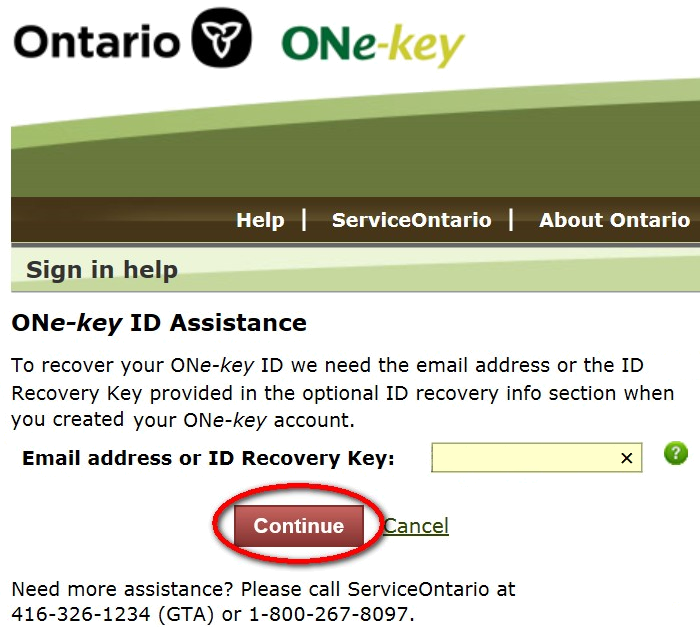
Your ID will be sent to that email address. Retrieve your ONe-key ID from your email. Follow these additional instructions:
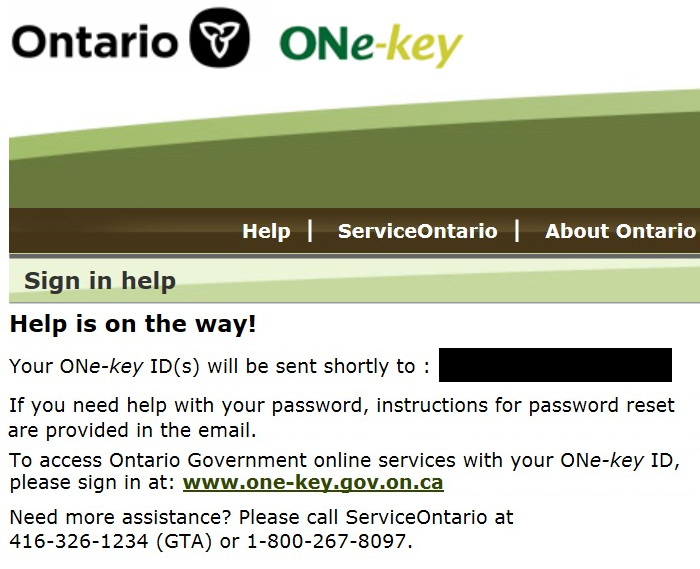
The email will be similar to the image below and will list your username. Write it down and keep it where you can easily retrieve it later.
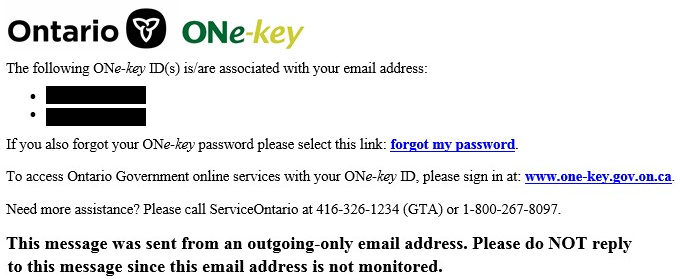
For Forgotten passwords
If you forgot your password, select “I forgot my password” and click “Get Help Now”.
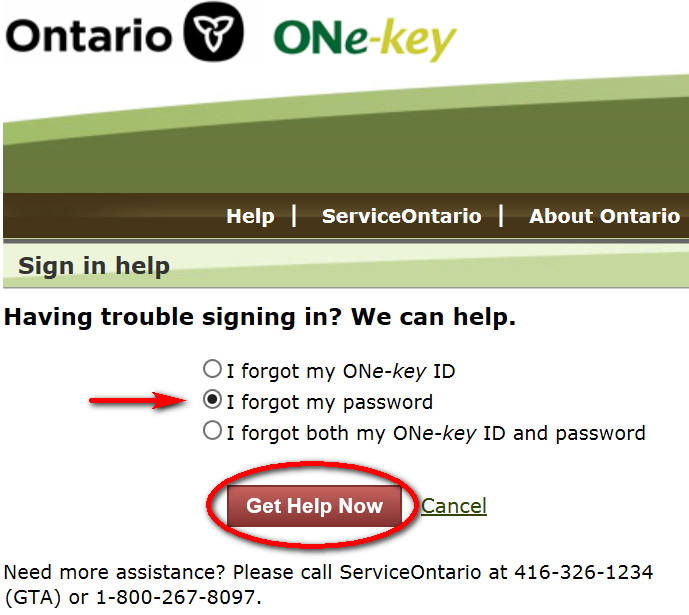
Type in your ONe-key ID (username) and click “Continue”:

The set of security questions you created will appear (the image below is an example). Answer your password recovery questions accurately and click “Check Answers”:
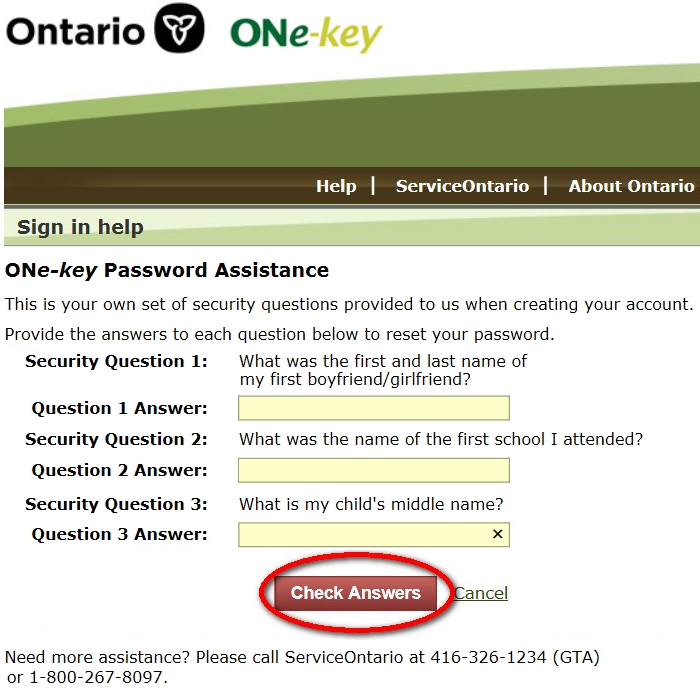
Type in your new password. Write down your new password and keep it where you can easily retrieve it later.

Forgotten Username and Password:
You can attempt to recover either of these by following the steps above. Often, they will trigger you to remember one or the other without clicking the “I forgot both my ONe-key ID and password”.
If you cannot recover your username and/or password, contact the Provincial Recording Office at 1-888-415-9845, for further instructions. DO NOT contact ONe-key or ServiceOntario unless we specifically direct you to do so.